# Installation
Damavand's core is written in Rust (opens new window). It is binded with a C++ library: damavand-gpu that allows to take full advantage of Nvidia GPUs through the CUDA framework (opens new window). Finally, damavand is wrapped in Python.
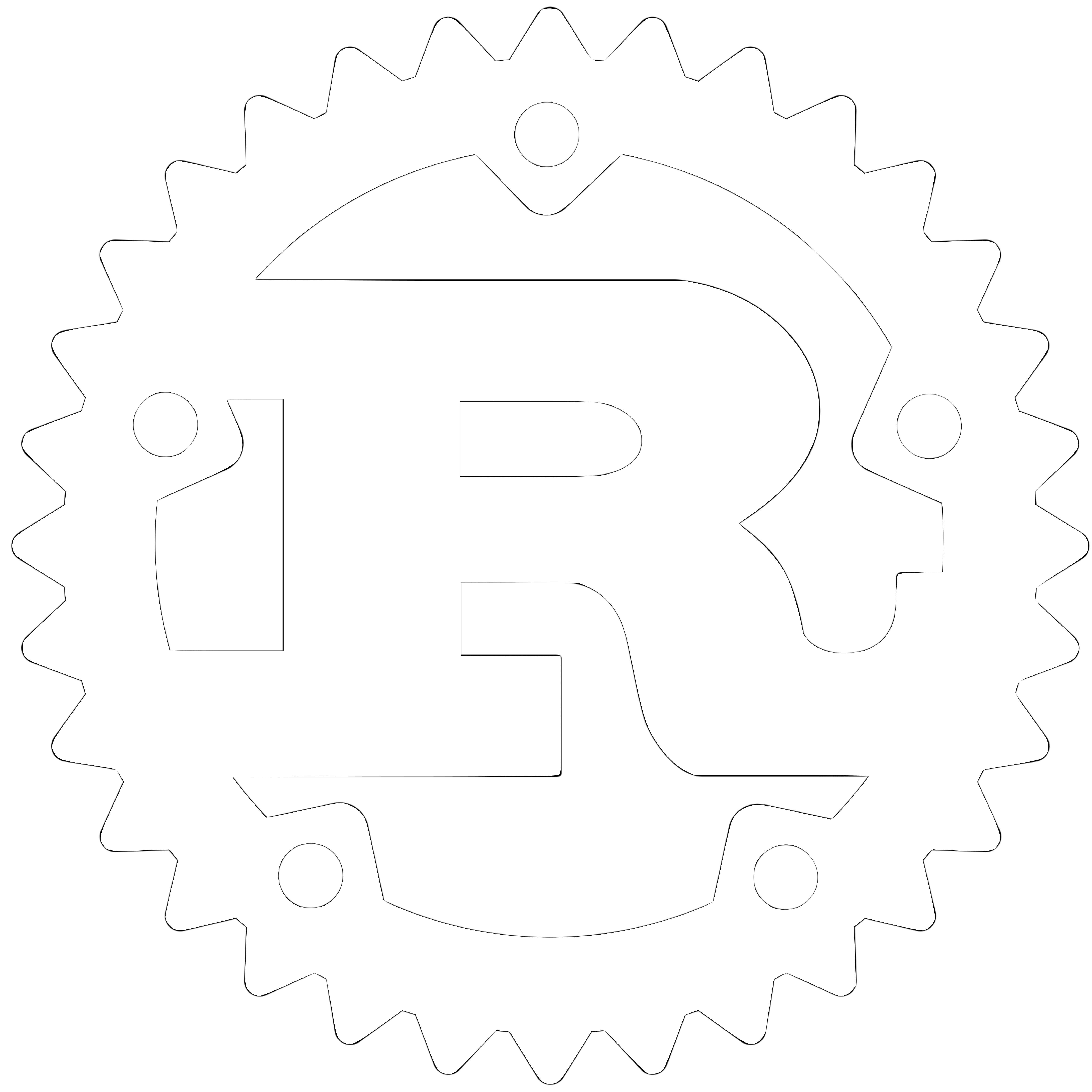


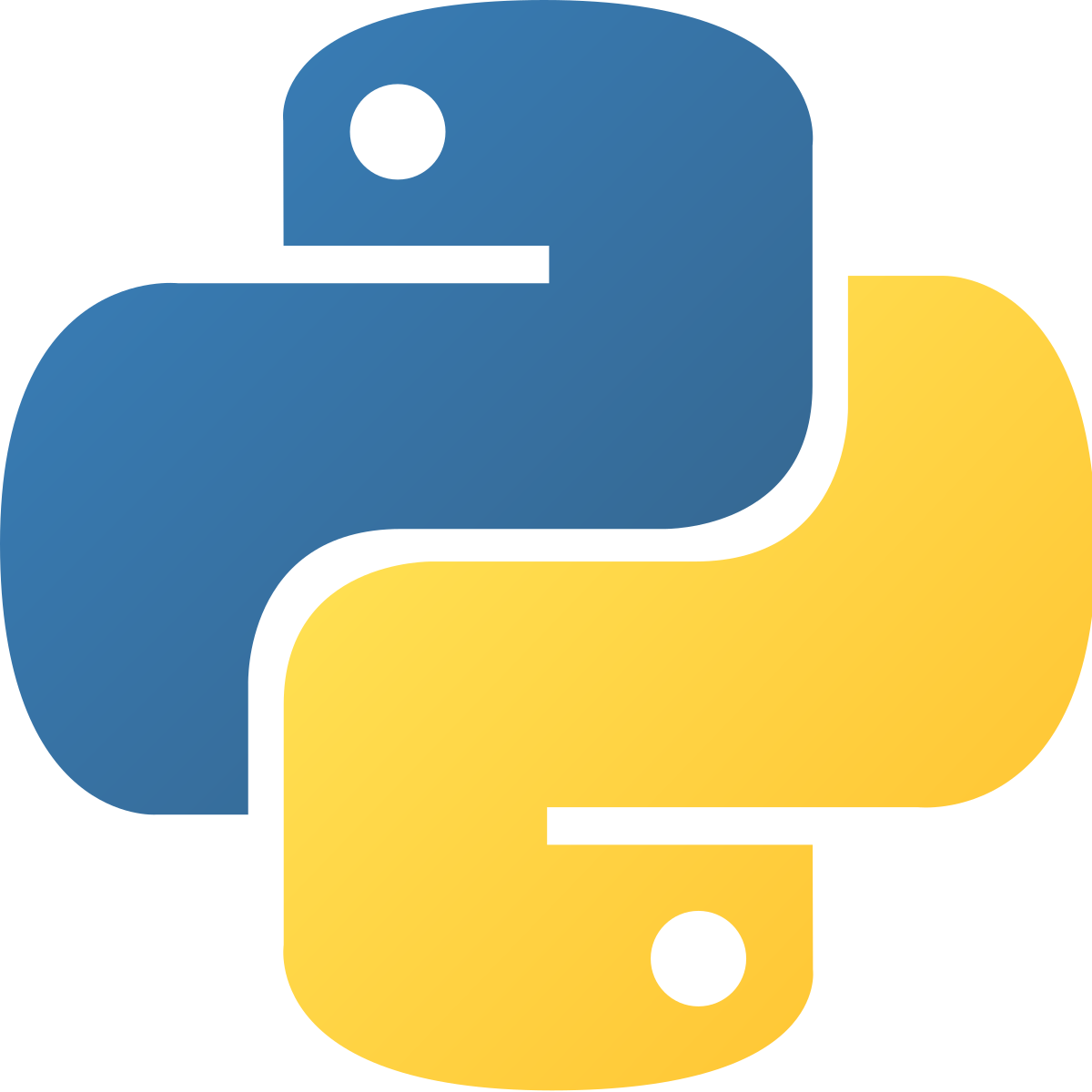
- install requirements
- install from pypi
- install from Dockerfile
- setup development environment
- install on supercomputers
# Requirements
The system requirements are already enumerated in Dockerfiles/CPU/Dockerfile and in Dockerfiles/GPU/Dockerfile. Make
sure that they are installed on you machine before installing from pypi. On Ubuntu, this would look like this:
# general
Make sure that python is installed along with its utility pip.
sudo apt install python3-pip
# compilation for damavand-gpu
Install compilators for the GPU library
sudo apt install g++
sudo apt install cmake
# damavand rust
Install Rust compilers.
sudo apt install curl
curl --proto '=https' --tlsv1.2 -sSf https://sh.rustup.rs | sh
Install system dependencies.
sudo apt install autoconf
sudo apt install mpich
sudo apt install clang
sudo apt install libtool
sudo apt install texinfo
# damavand python
pip3 install setuptools-rust
pip3 install matplotlib
pip3 install pennylane
# pypi fetch
Damavand is linked to pypi. Once a new version is tagged on github, pypi automatically updates the version to the latest one.
If you wish to install damavand easily and with the GPU, simply use:
pip3 install damavand
On the other hand, if you do not have a CUDA-capable GPU on your machine, install as explained in
Dockerfiles/CPU/Dockerfile.
# Install via Dockerfile
If you wish to deploy damavand on a machine on which you do not want to install from source, you can use Dockerfiles, as described here.
First, build the image in the root directory in CPU mode:
docker build -t damavand-cpu-image -f Dockerfiles/CPU/Dockerfile
or in GPU mode:
docker build -t damavand-gpu-image -f Dockerfiles/GPU/Dockerfile
Then, run the image with a bash prompt.
docker run -it damavand-gpu-image bash
This method simplifies the installation process, but does not provide with enough flexibility to run on multiple nodes, as HPC architectures.
# Contributing to damavand development
Another mode of installation is by setting up the environement for development.
# Clone the repository
If you wish to develope further functionalities or correct bugs in damavand, you must first clone the git repository:
git clone https://github.com/previsionio/damavand.git
cd damavand/
# Building
Then comes the compiling phase, which can be done in two different modes.
If you install damavand in debug mode, you will be able to track the errors thanks to the provided traceback. Simply run:
cargo build
Once you are confident that the code is functional, you can build damavand in release mode, which will run faster than in debug mode: compile in release mode.
cargo build --release
You can also install damavand as a Python library directly First, install requirements:
pip3 install -r requirements-dev.txt
Then, execute:
python3 setup.py install
# Install on supercomputers
In order to compile damavand locally, you will need to load some modules first.
module load rust
module load openmpi
module load automake
module load libtool
module load cmake
module load cuda
module load autoconf
module load llvm
module load gcc
Once the modules are loaded, you will be able to compile damavand, just as described in the previous sections. However, you might lack an internet connection on the supercomputer, so the rust dependencies will not be downloaded.
In order to install damavand from sources, there is a workaround.
On your local computer, run:
cd damavand/
mkdir cargo
CARGO_HOME=$PWD/cargo cargo fetch
cd ..
scp -R damavand/ <user>@<supercomputer>:<path_to_working_directory>
